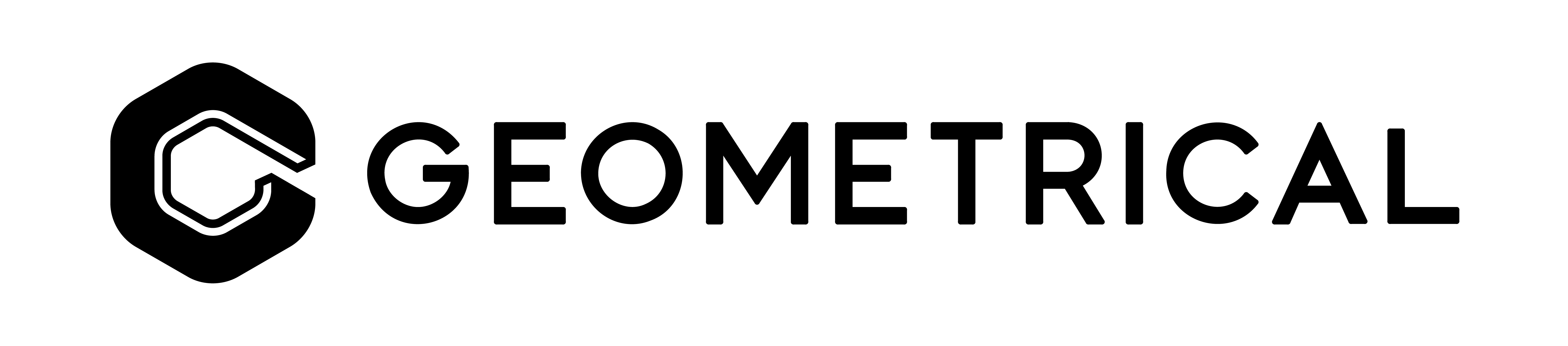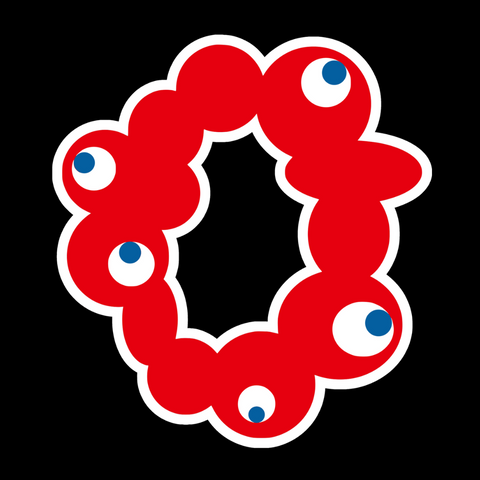With more people working from home than ever, having a solid desk setup is a game-changer.
It’s more than just arranging furniture—it’s about crafting a space that enhances productivity, comfort, and style.
Whether you’re working from home or upgrading your office space, this guide will help you create an ergonomic and aesthetic workspace that you’ll love spending time in.
Understanding Ergonomics
Ergonomics is the science of designing workspaces for optimal human use. According to the Canadian Centre for Occupational Health and Safety, proper ergonomics can reduce the risk of musculoskeletal disorders.
Ergonomics should always be the foundation of your desk setup. No matter how aesthetic it is, if it’s not ergonomic, it’s not a good setup!
The key elements of an ergonomic desk setup include:
-
Monitor Position: Your screen should be at arm’s length (50-70 cm) away, with the top of the monitor at or slightly below eye level. This positioning helps prevent neck strain and maintains proper posture. Objects around this distance from your eyes are also ideal for focus, so it’s a win-win!
-
Chair Height: Your feet should rest flat on the floor with knees at a 90-degree angle.
-
Keyboard and Mouse Placement: These should be at elbow height when your arms are at your sides, allowing your wrists to remain straight while typing.
How to Create an Ergonomic Workspace
Guidelines are great, but how can you actually achieve these key points? There are a few tricks and tools that can help you hit these angles and distances.
-
A quality monitor stand or arm can help you customize exactly where you want your screen to be. Even better if it’s adjustable!
-
For laptop users, you’ll definitely need a way to elevate the screen. Whether it’s a pile of books or a laptop stand with a connected keyboard, consider how you’ll keep your laptop up to eye level comfortably.
-
A mechanical keyboard with proper key travel and an ergonomic mouse can significantly reduce wrist strain. Consider split keyboards for improved posture.
Creating an Aesthetic Desk Setup
The visual appeal of your workspace can impact your mood and productivity. Here’s how to achieve an aesthetic desk setup that’s both functional and beautiful:
Colour Coordinated Workspace
Choose a cohesive colour scheme for your desk accessories. Modern minimalist setups often feature neutral tones like white, black, or wood finishes, while adding one accent colour can create visual interest
Cable Management
Nothing quite ruins a desk aesthetic like messy cables running all over the place.
Use cable management solutions like cable raceways under the desk, cable sleeves for grouping wires, cable clips to secure individual cables, and wireless peripherals when possible.
Desk Lighting
Proper lighting is crucial for both functionality and aesthetics. Include task lighting for focused work, ambient lighting to reduce eye strain, LED strips for accent lighting, and natural light when possible.
Must-Have Workspace Accessories
-
Desktop Organizers: Keep your workspace tidy with organizers that match your aesthetic. Consider using monitor stands with storage, desk trays for documents, pen holders, and cable management solutions.
-
Plants and Decor: Research shows that having plants in your workspace can increase productivity by 15%. Choose low-maintenance options like succulents or snake plants. Snake plants are also air-cleaning wizards, so we highly recommend them!
-
Tech Accessories: Include a USB hub for connectivity, a wireless charger for mobile devices, a headphone stand, and a high-quality webcam for virtual meetings. Using a small stand for your phone is also convenient and allows you to make use of more screens.
Budget-Friendly Desk Setup
While it’s tempting to purchase everything at once, focus on essential items first.
-
A good chair and elevated monitor will create a nice base of support and ergonomics.
-
Cable management alone will instantly upgrade your aesthetics, and can be accomplished with just a few zip-ties.
Conclusion
Creating the perfect desk setup is an ongoing process that combines ergonomics, aesthetics, and personal preference. By focusing on these elements, you can craft a workspace that not only looks great but also supports your health and productivity.